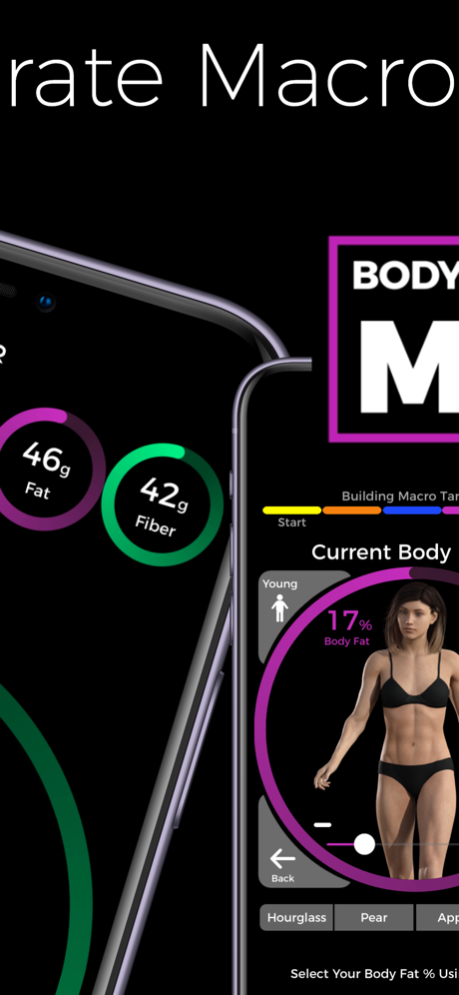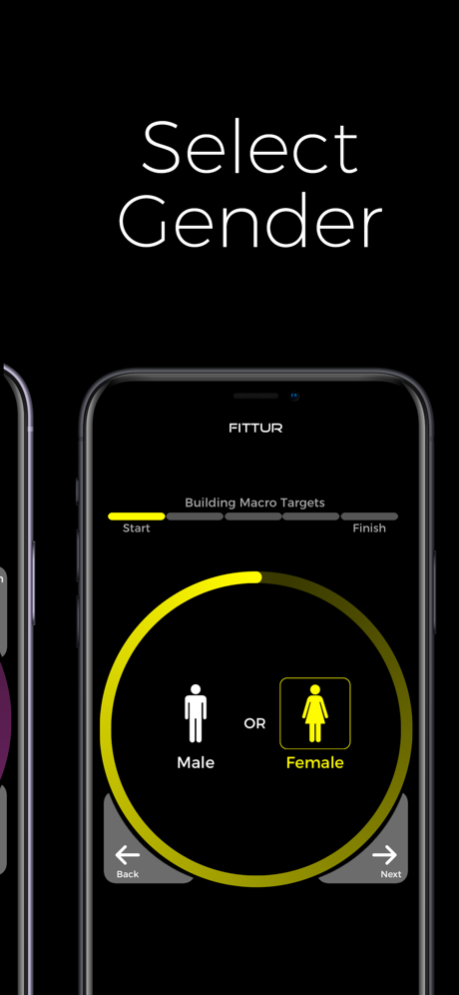Macro Calculator By Fittur 1.5.1
Free Version
Publisher Description
Accurately calculate the macros your body needs to reach your fat loss, muscle gain, or maintenance goals.
Macro Calculator by Fittur was created for those seeking the most accurate macronutrient calculations to lose fat, build muscle, or maintain their body weight.
A macro calculator is only worth using if it calculates accurate macros. Fittur's body fat based macro calculator does just that.
Macro Calculators and macro trackers exceed the results found in calorie counters. If you are looking to lose weight, a macro calculator is your best option. If you are wanting to build muscle, a macro calculator is the most effective tool. Even if you are looking to maintain weight and simply improve overall health, a macro calculator will get you there.
Fittur offers the world's most advanced and elegant macro tracker available in the app store. Designed for simplicity to fulfill the fat loss needs of the most health-novice man or woman, while being powerful enough for the most trained and professional nutritionist and physiologist. Fittur offers the most premium nutrition experience for tracking macros. Simple. Fast. Powerful. Calculating macros and tracking macro consumption works. It works to lose body fat. It works for body builders. It works for athletes. It works for the everyone.
Hundreds of millions track food using mobile apps that use macro calculators dependent on a flawed BMI formula. Developed in the 17th century for adult males in an English village, BMI is riddled with physiological inaccuracies. Fittur is a next generation macro tracker based on body-fat—the most accurate macro calculator for calculating nutrition-based fat loss, muscle building, and maximizing health.
Macro Calculator by Fittur provides a great estimate to ones macronutrient needs based on goals and current body composition. To more accurately calculate macros, it is recommended to download and use Fittur - Macro Tracker Diet App.
The Fittur - Macro Tracker Diet App takes into account each user's activity level, whether that be exercise, housework, or manual labor to calculate the most accurate macro targets on a daily basis. Changes in body composition update macro calculations in real time.
The Fittur calorie dial allows for accurate pin-pointing of macro calculations for each individuals body and goals. You can easily dial down to reduce energy consumption and increase fat loss, or dial up to increase energy consumption to boost muscle growth.
Get started today with Macro Calculator by Fittur to see how Fittur's macro targets will begin to transform your body. Then download the Fittur - Macro Tracker Diet App to simplify and magnify your macro tracking experience.
Ditch the pen and paper. Get rid of the spreadsheet-like, old, clunky, inaccurate macro tracking apps or programs you have used or seen in the past.
Download the app. Get Fittur!
Mar 7, 2021
Version 1.5.1
Macro Calculator the way it was meant to be.
The most accurate, simple, and powerful Macro Calculator on the app store.
This update provides bug fixes and stability improvements, including a bug fix for those who download the Food & Macro Tracker App after downloading the Macro Calculator.
About Macro Calculator By Fittur
Macro Calculator By Fittur is a free app for iOS published in the Health & Nutrition list of apps, part of Home & Hobby.
The company that develops Macro Calculator By Fittur is Fittur. The latest version released by its developer is 1.5.1.
To install Macro Calculator By Fittur on your iOS device, just click the green Continue To App button above to start the installation process. The app is listed on our website since 2021-03-07 and was downloaded 1 times. We have already checked if the download link is safe, however for your own protection we recommend that you scan the downloaded app with your antivirus. Your antivirus may detect the Macro Calculator By Fittur as malware if the download link is broken.
How to install Macro Calculator By Fittur on your iOS device:
- Click on the Continue To App button on our website. This will redirect you to the App Store.
- Once the Macro Calculator By Fittur is shown in the iTunes listing of your iOS device, you can start its download and installation. Tap on the GET button to the right of the app to start downloading it.
- If you are not logged-in the iOS appstore app, you'll be prompted for your your Apple ID and/or password.
- After Macro Calculator By Fittur is downloaded, you'll see an INSTALL button to the right. Tap on it to start the actual installation of the iOS app.
- Once installation is finished you can tap on the OPEN button to start it. Its icon will also be added to your device home screen.